Recommendation Tips About What Is Hub And Repeater

Understanding Hubs and Repeaters
1. What are these network thingamajigs anyway?
Ever wondered how data zips around your home or office network? Its not magic, though sometimes it feels like it! Two essential components that help make it happen are hubs and repeaters. Think of them as the behind-the-scenes crew ensuring information gets from point A to point B. Let's demystify these devices and see what they do.
First off, let's address the elephant in the room: hubs aren't exactly cutting-edge technology these days. They're a bit like rotary phones in a smartphone era—still functional in some niche scenarios, but vastly outpaced by modern alternatives. However, understanding them provides a solid foundation for grasping network basics.
Imagine a group of people standing in a circle. One person has a message and shouts it out. Everyone else in the circle hears it, regardless of whether the message was meant for them. That's essentially what a hub does. It's a simple device that receives data from one port and then broadcasts it to all other ports. Theres no intelligence involved; it just shouts the message to everyone.
This broadcasting approach has its drawbacks. Because every device connected to the hub receives all the data, it can lead to network congestion and security vulnerabilities. Imagine everyone in that circle trying to talk at once; it would become chaotic very quickly! Modern networks primarily use switches, which are much smarter and more efficient.

Repeaters
2. Giving your signal a helping hand
Now, let's talk about repeaters. Imagine you're trying to shout across a long field. Eventually, your voice will fade and become inaudible. A repeater is like a megaphone; it takes a weak signal and amplifies it, allowing it to travel further without degradation. They are like the stamina boosters for your network, preventing data loss over long distances.
In the context of networking, repeaters receive a signal, clean it up (reducing noise), and then retransmit it at a higher power level. This extends the distance over which the signal can travel without becoming corrupted. It's particularly useful in scenarios where the physical distance between devices exceeds the limitations of the network cabling.
Think of repeaters as the bridge between two points where a direct connection would be too weak. They ensure that the signal remains strong and clear throughout its journey, maintaining data integrity and preventing errors. This is crucial in large networks or areas where cable length is a limiting factor.
While repeaters are still used in some network setups, fiber optic cables and advanced networking equipment have lessened their dependence. Fiber optic cables, for example, can transmit data over much longer distances without significant signal loss, making repeaters less necessary in many modern applications. However, for specific situations, especially with older infrastructure, repeaters still play a vital role.
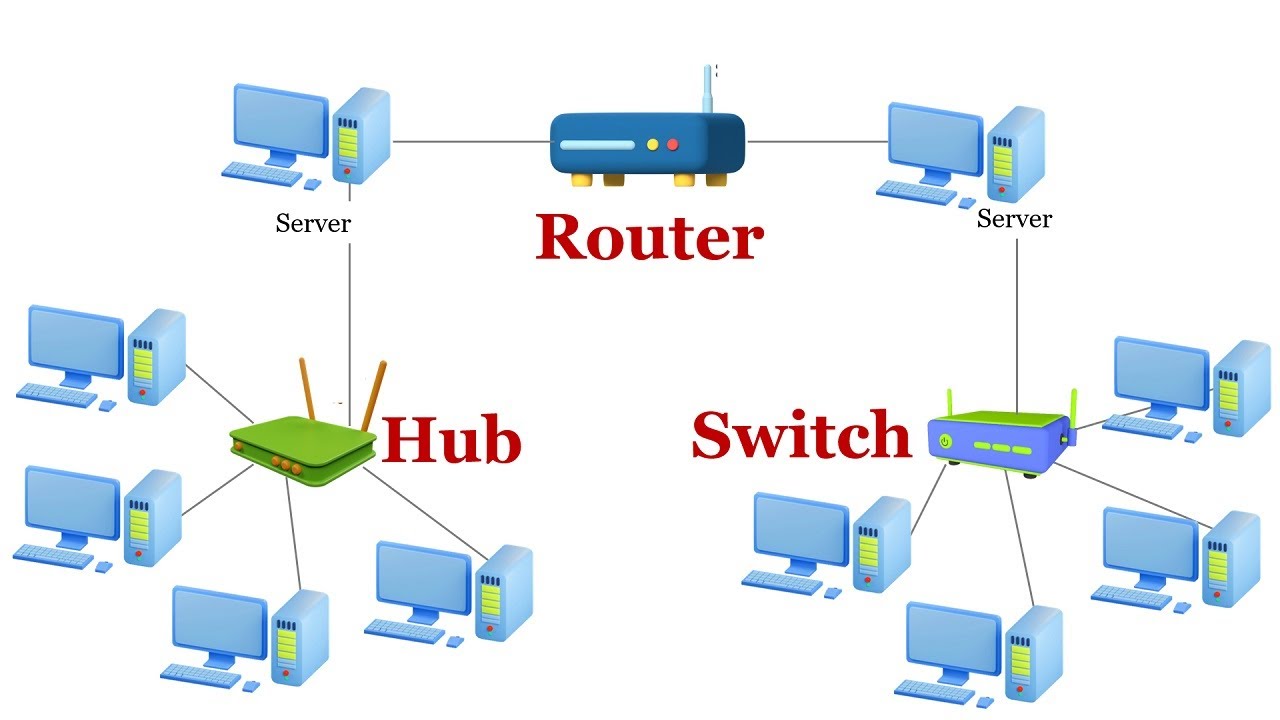
What Are Routers Hubs And Switches At Rory Sternberg Blog
Hubs vs. Repeaters
3. The showdown
So, whats the real difference between these two? Hubs act as a central connection point for devices in a network, broadcasting data to all connected devices. Repeaters, on the other hand, simply amplify and retransmit signals to extend their range.
The crucial distinction lies in their functionality. A hub operates at the physical layer (Layer 1) of the OSI model, meaning it deals with raw electrical signals. It doesn't understand the data it's transmitting; it just amplifies and forwards it. Repeaters also work at the physical layer, focusing on signal strength and distance.
Hubs are generally considered outdated due to their inefficiency and security risks. The broadcasting nature of hubs creates more network traffic and can lead to collisions, where multiple devices try to transmit data simultaneously. This decreases overall network performance and makes them a poor choice for modern networks.
Repeaters, while still relevant in some situations, are less common due to advancements in networking technology. They're useful for extending the range of a network signal, especially in scenarios where running new cables is difficult or expensive. However, modern networking equipment often incorporates signal amplification features, reducing the need for standalone repeaters.

Diagram Of Repeater In Computer Network
The Shift to Switches
4. The Switch Revolution
Why did hubs fall out of favor? The answer lies in the rise of switches. Switches operate at the data link layer (Layer 2) of the OSI model and are significantly smarter than hubs. They learn the MAC addresses of connected devices and forward data only to the intended recipient.
Imagine that circle of people again, but this time, instead of shouting the message to everyone, you whisper it directly into the ear of the person it's intended for. That's what a switch does. This targeted approach reduces network congestion and improves overall performance. Plus, it's way more secure!
Switches also offer features like VLANs (Virtual LANs), which allow you to segment your network into logical groups. This further enhances security and allows for better management of network resources. Hubs lack this intelligence and functionality, making them unsuitable for modern network environments.
The transition from hubs to switches was a significant step forward in networking technology. It provided increased efficiency, improved security, and better overall performance. While hubs served a purpose in their time, they've been largely replaced by more advanced and capable devices.

FAQ
5. Your burning questions, answered!
Still have questions about hubs, repeaters, and how they fit into the grand scheme of networking? Here are some common questions and their answers:
6. Q
A: Hubs are rarely used in modern networks due to their inefficiency and security vulnerabilities. Repeaters are still used in some niche applications where extending the range of a network signal is necessary, but they're becoming less common due to advancements in networking technology.
7. Q
A: A hub broadcasts data to all connected devices, while a switch forwards data only to the intended recipient. Switches are much smarter, more efficient, and more secure than hubs.
8. Q
A: Yes, Wi-Fi extenders or repeaters can be used to boost your Wi-Fi signal. These devices receive the existing Wi-Fi signal and retransmit it, extending the range of your wireless network. They essentially act as repeaters for your Wi-Fi.
9. Q
A: Because switches only send data to the intended recipient. With a hub, all devices on the network see all the data, making it easier for someone to intercept sensitive information. Switches make it much harder to snoop on network traffic.
